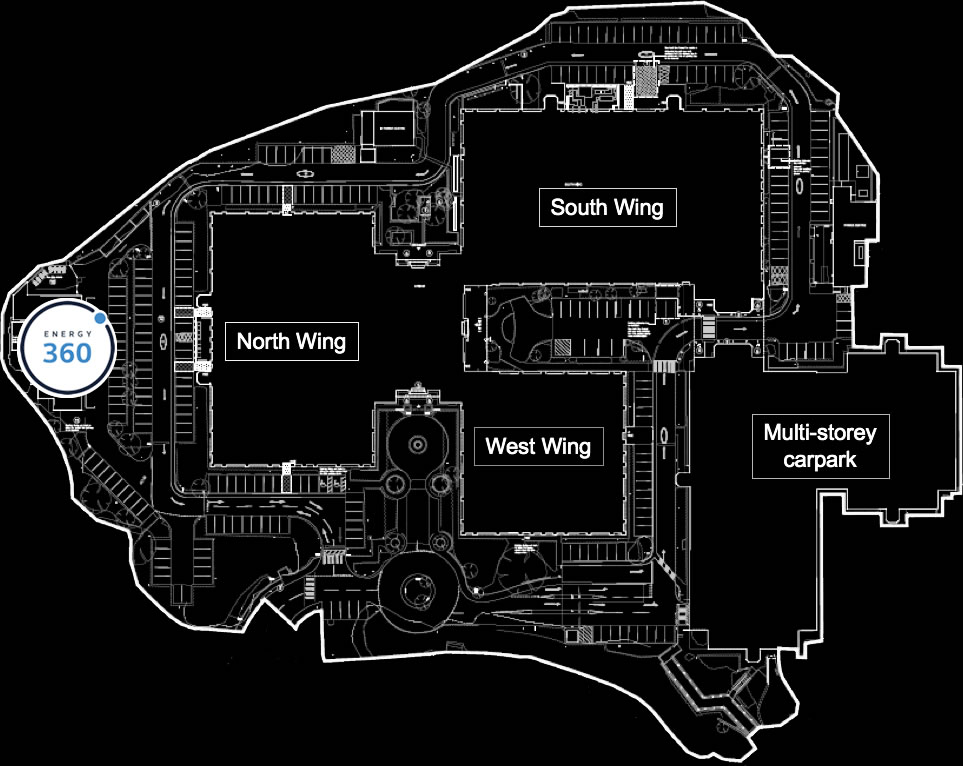How To Get Started
A Step By Step Guide to Join Energy 360:
Before you Start
Read the Personal Health Statement first, by clicking here. Once you’ve read this, please complete the below form.
Step One
 Scan the QR code provided, or download the Technogym app from the App Store or Google Play. Use access code 3drwe
Scan the QR code provided, or download the Technogym app from the App Store or Google Play. Use access code 3drweStep Two
Create an account
Step Three
Option to add in your age, height and weight to get more accurate results from your workouts
Step Four
Consent to the Data Protection and Privacy Policies
Step Five
Enable your location and the app will automatically identify where you are
Step Six
Once you have created your account, you will be directed to the homepage
Step Seven
You will now be able to see all the classes and programmes for the site
Step Eight
For Classes, Inductions and Programmes click ‘See All’ where it states ‘Book Inductions and Classes Here’ and you will be able to view the schedule. Click ‘Book’ beside your desired activity.
Step Nine
To cancel a booking follow the same steps as above to search for your booking and click ‘Cancel’ beside it.
Step Ten
Make sure you have your notifications on in the settings of your app so you can receive updates from us